 |
| Creating geometric shapes, organic forms and manipulating text. |
Up to this point I haven't found a vector based drawing app that had a similar feel to Adobe Illustrator and included a layer option until Inkpad... and best of all it is FREE!!
Just like Adobe Illustrator, Inkpad lets you create anchor points that you can manipulate both geometric and organic shapes. You can add text and bend it around shapes, combine shapes, add gradients and objects colors. You can also import images into Inkpad and use the brush tool to trace around them creating more free-form objects giving it more of a hand drawn feel. When you finish your work you can export it as a SVG file that is a vector based file format that can be used in Illustrator.
Pros:
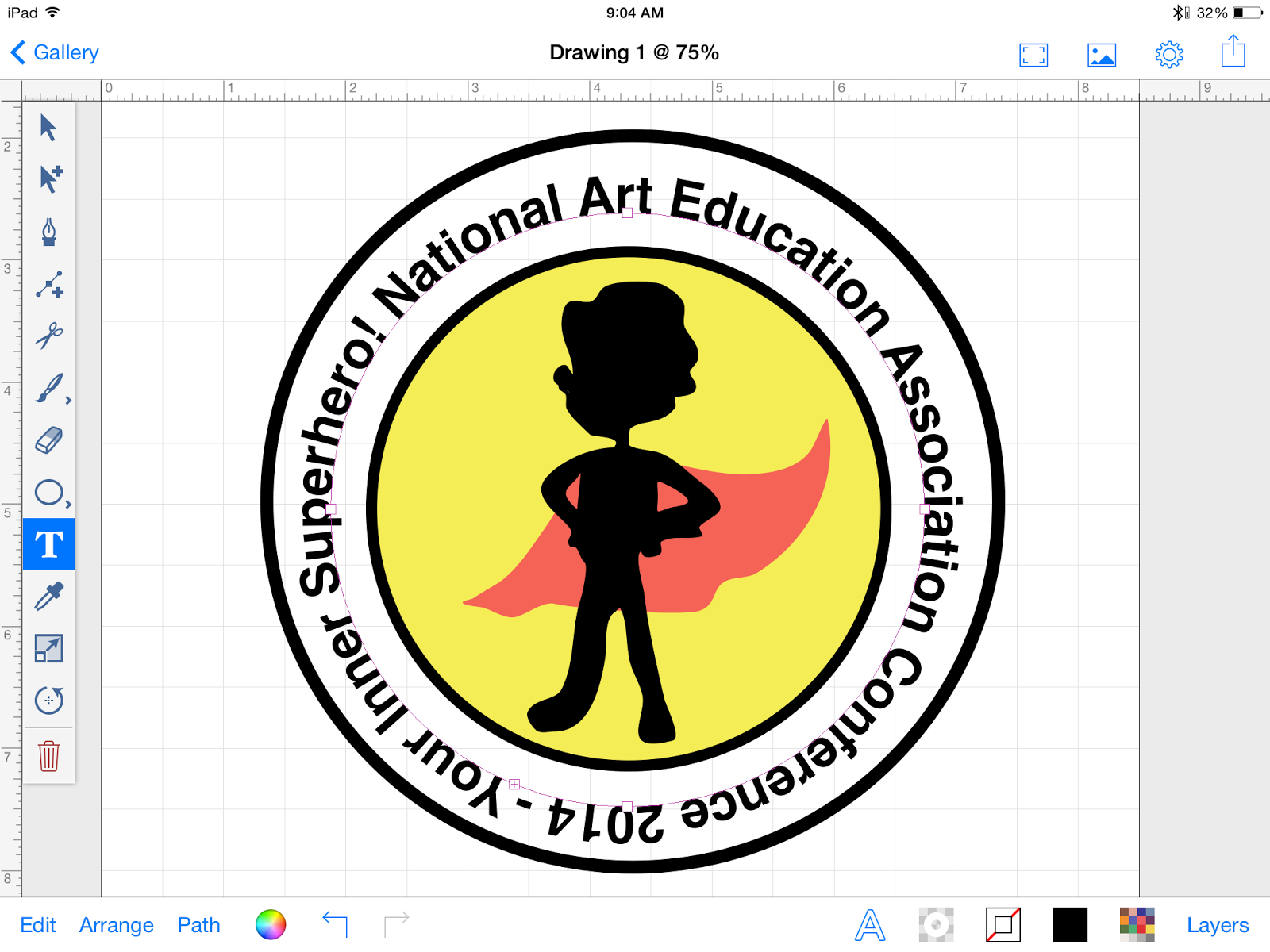
Pros:
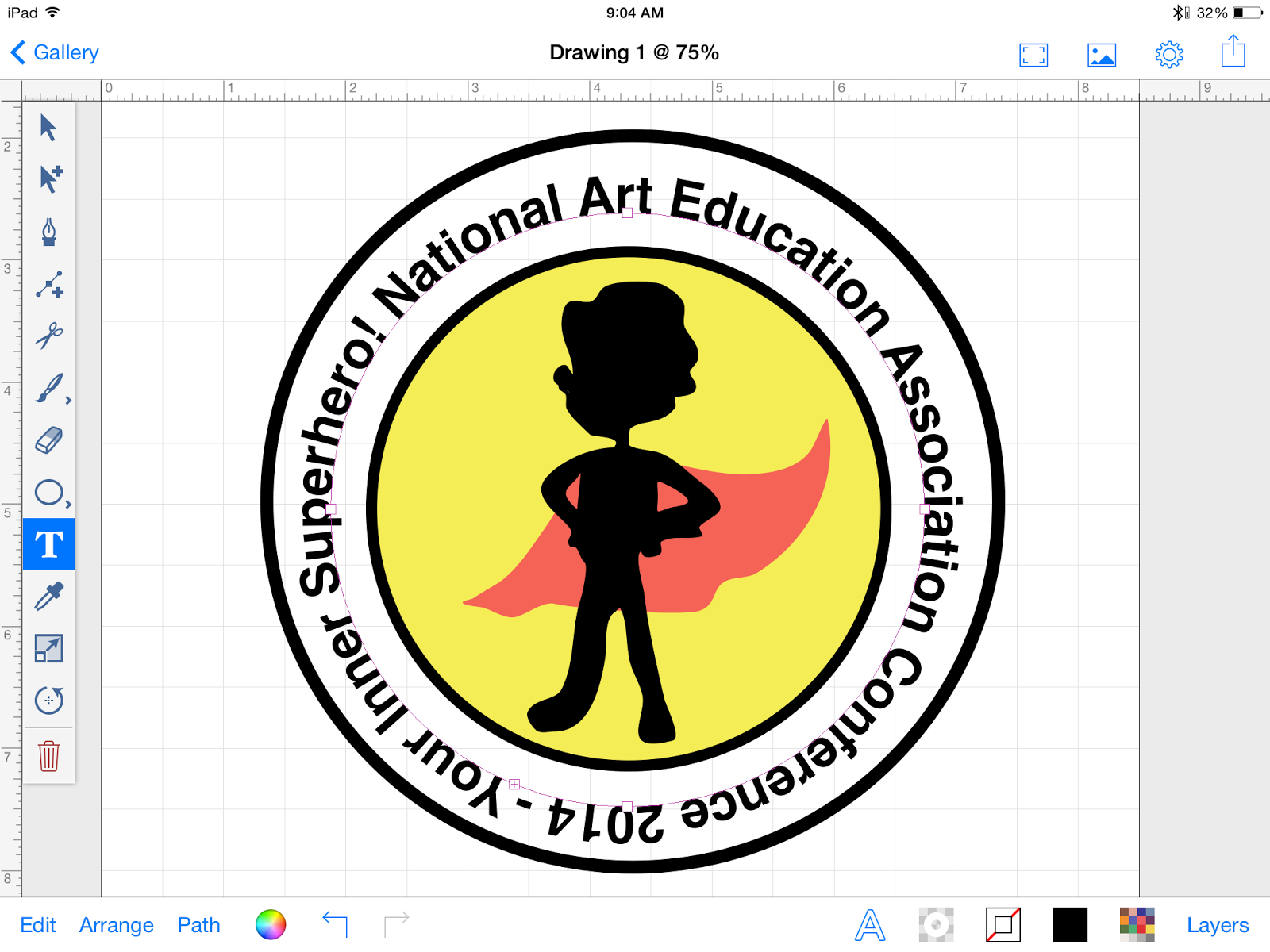
- You can create vector based images that you can work on on your iPad and move it over to Adobe Illustrator.
- The program easy to use.
- The program is FREE!!
Con:
- When opening images in Illustrator I have noticed a problem with the text part of the file. The letters came out jumbled, but the rest of the image usable.
Over all this a great program if you are looking for a vector based program to use on your iPad. Oh, did I mention it was FREE!!
 |
| 5 out of 5 stars |

No comments:
Post a Comment
Please feel free to leave comments, ask questions about apps already reviewed and feel free to request reviews of other creative apps.